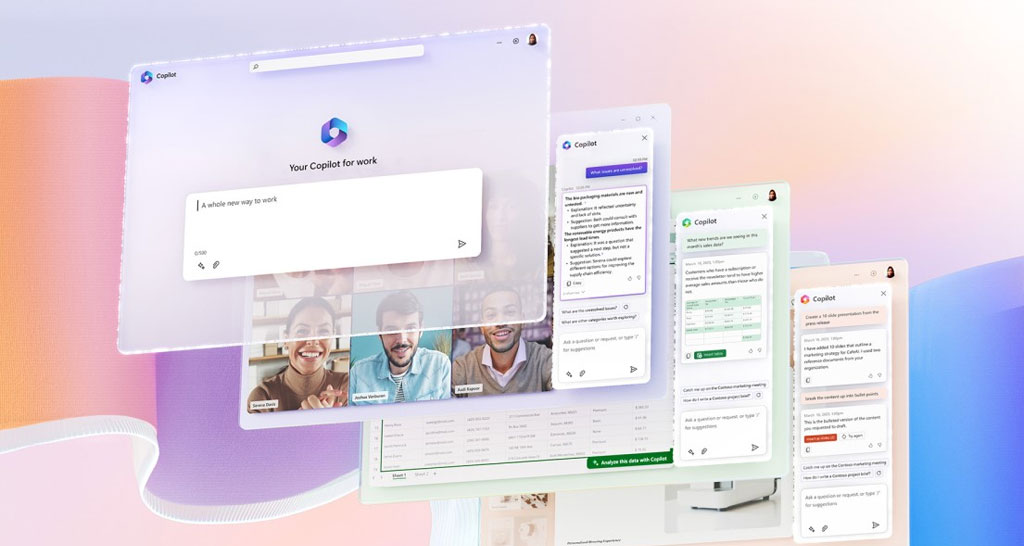AI in Everyday Business: Where to Start with Microsoft Copilot
In practice, the value of AI in a business isn’t measured by flashy demos, but by whether it saves time and improves decisions in the flow of work. Microsoft Copilot brings AI directly into the tools your teams already use daily: Outlook, Word, Excel, PowerPoint, Teams, and Power BI. It doesn’t add “one more app” — it removes repetitive work and gives time back to your people.
Why now
Most businesses are under simultaneous pressure from:
- stricter compliance and e-invoicing requirements,
- rising security risks (phishing, data protection),
- and the mandate to do more with fewer resources.
In this environment, Copilot acts as an accelerator: it helps you draft and summarize content faster, analyze data without complex formulas, organize knowledge, and automate routine workflows.
Readiness first: before you switch it “On”
For Copilot to deliver, you need a solid foundation:
- Security: enable MFA across the board and set baseline DLP policies for sensitive data.
- Access: organize SharePoint/OneDrive with the right permissions by role.
- Data: define “sources of truth” (ERP, CRM, key sites) and clean up outdated/duplicate files.
- People: select 1–2 champions per department to lead a focused 30‑day pilot.
When these are in place, each Copilot use case stands on firm ground.
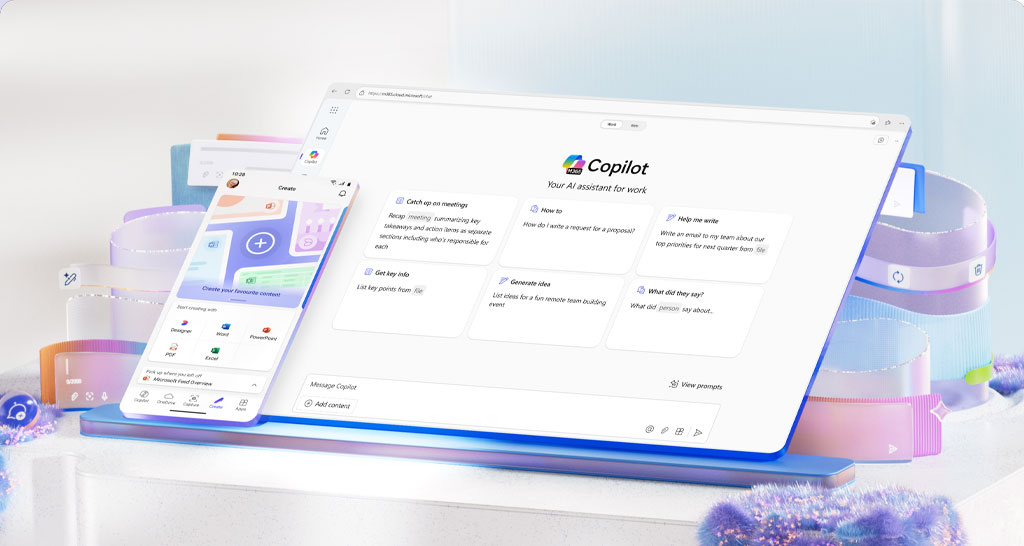
7 everyday use cases that create immediate value
- Outlook: from inbox overload to clear next actions. Copilot summarizes threads, groups topics, and suggests responses with the right tone — including polite reminders for overdue payments referencing the correct documents. Result: less time in email, faster SLAs.
- Word: structured first drafts without the “blank page.” Feed your template and attachments, and Copilot composes a proposal you can quickly tailor to the client or industry. Result: consistent quality, faster proposal cycles.
- Excel: sales and margin analysis in natural language. Ask for your top customers, low-margin products, or month‑over‑month trends — and move quickly on pricing and inventory. Result: faster decisions with fewer manual formulas.
- PowerPoint: leadership decks built from existing content. Copilot pulls from Word/Excel to create slides, simplifying language for non‑technical audiences. Result: major time savings on presentations.
- Teams: meetings with clear follow‑through. Copilot captures the essentials, logs decisions, and assigns action items so nothing falls through the cracks. Result: better execution and fewer missed tasks.
- Power BI: answers to the “why” and “what next” in natural language. From “why did sales dip in the North?” to “compare conversion across channels,” visuals are generated on the spot. Result: higher analytics adoption by leadership.
- Power Automate: everyday workflows, automated. From creating Planner tasks when a new ERP order is logged, to auto‑archiving proposals in SharePoint with proper naming and versioning. Result: fewer errors, more consistent processes.
A field example
A company reliant on manual reporting connected its ERP (SoftOne) to Power BI to build core sales/finance dashboards. With Copilot, leadership could query the same data directly — no waiting on a new report. The outcome: 25% less time on reporting, 12% faster decision‑making, and a shared KPI view on mobile. Next, alerting and task automations routed exceptions to the right people automatically.
A realistic 30‑day rollout plan
- Week 1: Verify licensing, MFA/DLP, and SharePoint/OneDrive permissions. Select five power users (Sales, Finance, Operations, Admin, Management).
- Week 2: Run two pilot use cases per role with clear expected benefits.
- Week 3: Short hands‑on trainings and role‑based playbooks.
- Week 4: Measure time saved (email, proposals, presentations), deliverable quality, and % adoption. Decide on expansion.
How to measure success in 90 days
- Productivity: 30–60% reduction in time spent on repeatable tasks.
- Quality: fewer reworks, better document structure.
- Commercial impact: faster follow‑ups, higher win rates.
- Adoption: weekly active users, number of use cases per department.
The key is to start with three to four high‑impact, measurable scenarios; unify your data (ERP/CRM/SharePoint); standardize documents; and provide your teams with concise, role‑specific guides using examples from your own industry. A simple Power BI report will quickly reveal what works and where to double down.
Final thoughts
Copilot isn’t a magic wand. It is a practical accelerator that, with solid preparation and disciplined rollout, can deliver fast. If you’d like support, we can run a Copilot Readiness, prepare Greek/English role‑based playbooks, and set up your first dashboards and automations with clear targets. Book a 20‑minute assessment to map the right use cases for your teams and launch a pilot that translates into measurable results.