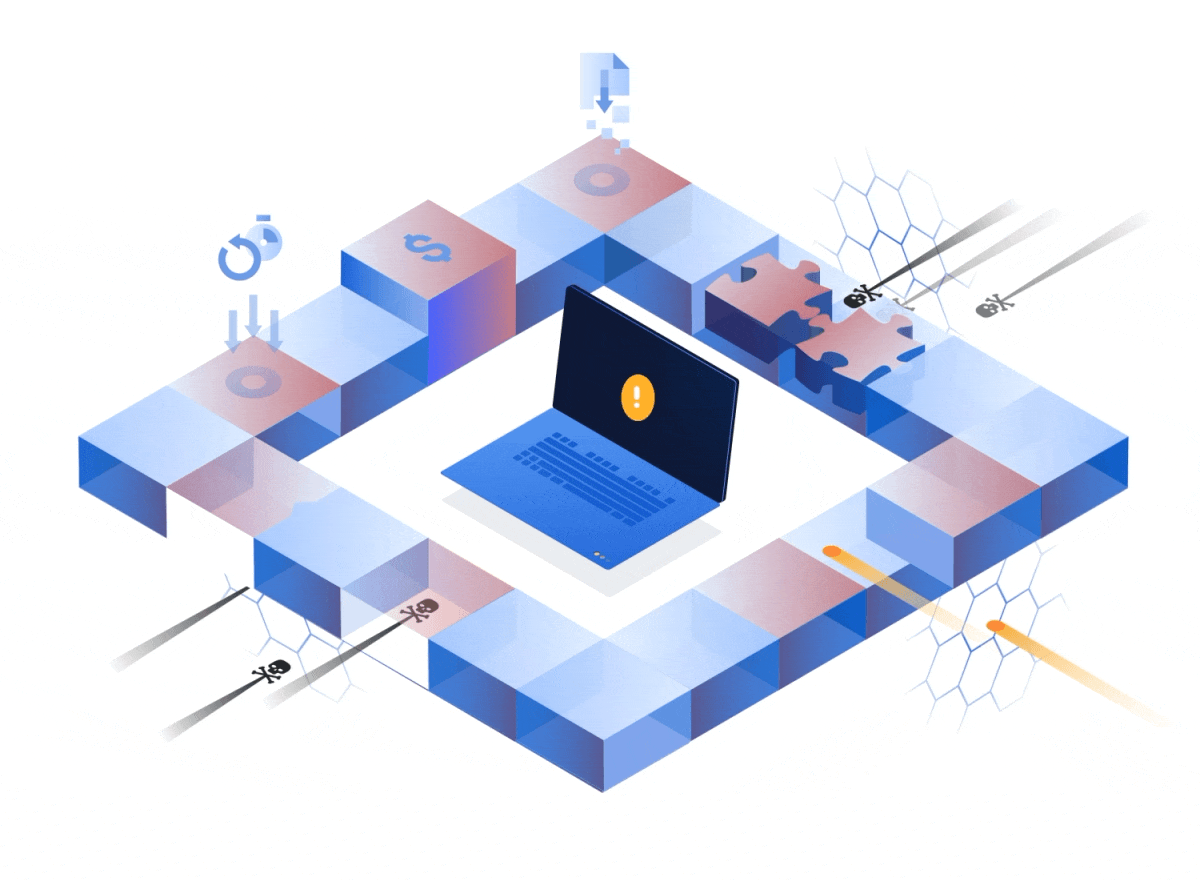Is your ERP secure? The 5 risks you need to know (and how to address them)
In today’s business landscape, the ERP (Enterprise Resource Planning) system is the “brain” of your company. It manages finances, supply chain, sales, human resources, and many other critical functions. But how secure is your ERP? Are you aware of the risks it faces and how you can protect it?
In this article, we’ll look at 5 major risks that ERP systems face and provide you with practical tips to ensure the uninterrupted operation of your business.
- Ransomware: The nightmare of encryption
Ransomware is a type of malicious software that encrypts your data and demands a ransom to unlock it. A successful ransomware attack on your ERP can paralyze your business, disrupting sales, production, and the supply chain.
How to address it:
Install reliable antivirus and anti-ransomware software.
Train your employees to recognize suspicious emails and links.
Frequently create backups of your data and store them in a secure, isolated location.
Implement a ransomware incident response plan.
- Insider threats: When the danger comes from within
It’s not just external attackers that threaten your ERP. Even your own employees, whether through negligence or malicious intent, can cause damage.
How to address it:
Implement strict access controls in the ERP, granting permissions only to those who need them.
Monitor user activity and look for suspicious behavior.
Train your employees on security policies and best practices.
Implement a system for logging and auditing changes made in the ERP.
- Weak passwords: An open window for intruders
Weak or easily guessed passwords are one of the most common ways intruders gain access to ERP systems.
How to address it:
Enforce the use of strong passwords, combining uppercase, lowercase, numbers, and symbols.
Enable two-factor authentication for all users.
Change passwords regularly.
Use a password manager to securely store and manage your passwords.
- Lack of updates: An outdated system is a vulnerable system
ERP vendors regularly release security updates to fix vulnerabilities and protect systems from new threats. Not installing these updates leaves your ERP exposed to risks.
How to address it:
Regularly check for new updates and install them as soon as possible.
Enable automatic updates if available.
Regularly check for new updates and install them as soon as possible.
Regularly check for new updates and install them as soon as possible.
- Natural disasters: When nature bares its teeth
Fires, floods, earthquakes, and other natural disasters can cause serious damage to your ERP’s hardware and software, leading to data loss and downtime.
How to address it:
Store your data in a secure, remote location (cloud).
Implement a disaster recovery plan that includes procedures for restoring your ERP in case of emergency.
Consider using a Disaster Recovery as a Service (DRaaS) solution to ensure the uninterrupted operation of your ERP, even in the event of a disaster.
Protecting your ERP is an ongoing process that requires vigilance, planning, and investment in appropriate security solutions. Don’t wait for disaster to strike before you act. Contact Protogramma Informatics today to assess the security of your ERP.