Microsoft Power BI: Turn your data into growth opportunities📊
Power BI was developed by Microsoft to provide a powerful, flexible and easy-to-use data analysis and reporting tool. It is an integrated business intelligence system that enables businesses to transform their data into easy-to-read and actionable information, helping them make smart decisions.
One of its key features is connecting to a variety of data sources such as databases, ERP, Excel files, cloud services (such as Azure SQL Database, Google Analytics, etc.) and more. Power BI enables the visualization of this data with ease through graphs, charts, tables and dashboards, providing an overall picture of the state of the business.
One of the great benefits of Power BI is the ability to monitor performance in real time. Using interactive data and reports, businesses can track their progress, identify areas of potential for optimization, and predict future trends.
Power BI also offers flexibility in team work by allowing the sharing of reports and data between team members. This facilitates collaboration and enhances shared understanding of data, aiding in smooth decision-making.
With the increasing importance of data in decision making, Power BI is a powerful tool for any kind of business. Its ability to turn data into insights and insights is irreplaceable, while its ease of use makes Power BI accessible even to people without technical database knowledge.
All in all, Power BI is not just a data analysis tool, but an ally for the growth and competitiveness of a business, helping it to forecast and make decisions based on its data.
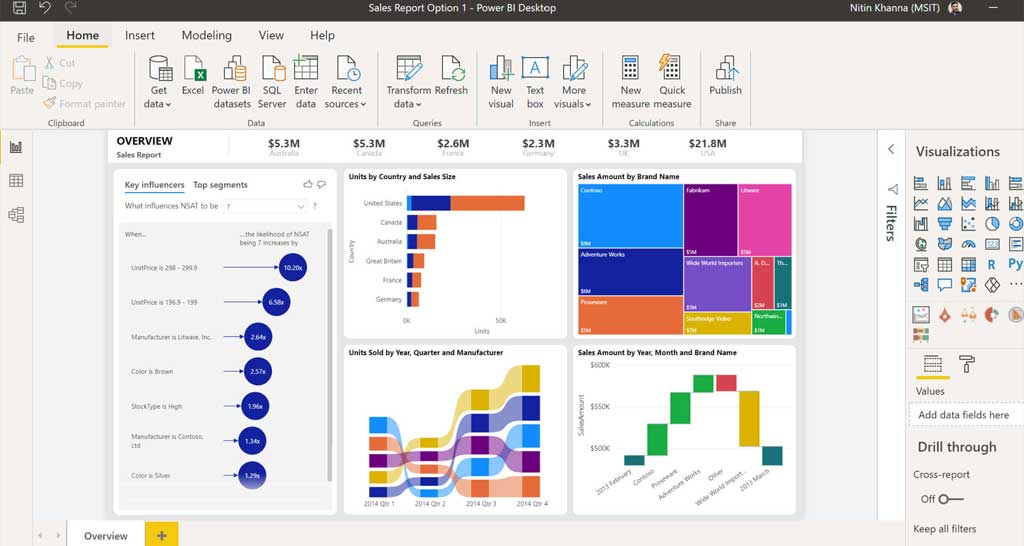
The best features of Power BI:
Easy data integration
Power BI is not complicated to install and learn. A license is required to access the features of Microsoft Power BI. Business owners who have adopted it love the ability it gives them to easily and quickly access all of their company’s critical data.
Access data from anywhere
Power BI users can access reports anywhere thanks to the Android and iOS mobile apps. No matter where you are, you can access the dashboards and information you need on the go. Plus, you can access all your business-critical data without a computer. Finally, you can make important decisions whenever needed thanks to the various features of Microsoft Power BI available on mobile.
Simple Direct Data Access
Microsoft Power BI is especially useful for businesses because of the instant data capture. The application connects in real time to your database. Real-time data analysis can make a difference for your company, allowing you to make immediate and informed decisions, and not be consumed by time-consuming processes.
Natural language queries
From the app dashboard, Power BI users can submit natural language queries. This saves time and effort and is one of the special features of Microsoft Power BI. A visualization answer results from asking a query in natural language. The resulting graphs and pies answer your questions in an understandable way.



